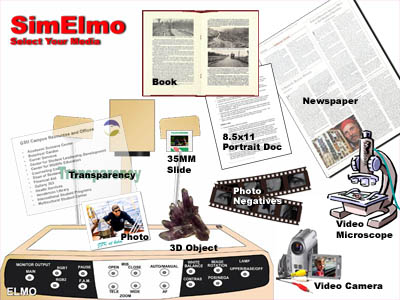
ONLY Bulleted Links below are functional
- 35MM
Slide SimElmo35mm.html
3D Object (Crystal) SimElmo3D.html - 8.5 x 11 Portrait Document SimElmo8.5x11.html
Book SimElmoBook.html - Newspaper SimElmoNewspaper.html
Photo SimElmoPhoto.html
Photo Negative Strip SimElmoNegatives.html
Transparency SimElmoTrans.html
Video Camera Feed SimElmoCamCorder.html
Video Microscope SimElmoVideoMicro.html
Frequently Asked Questions (EPSS)
SMART Classroom Document Camera Simulations Project
Georgia Southern University
October 2005
In August, 2005 over 160 traditional classrooms were upgraded to include a presenter podium connected to a ceiling mounted high-resolution and high-lumen LCD projector. The presenter podium was controlled by a Crestron panel provided access to the following devices;
Projection screen and/or Smartboard
HP desktop computer running the Windows OS (80% of faculty used Windows OS) providing access to;
A user manual created by IT Services in collaboration with Crestron was provided at each podium. This twenty to thirty-page document as might be expected was “tech-speak” laden and not user-friendly. Some pieces of hardware (often SMARTboards or VHS players) were not available in some classrooms. In others additional pieces were present (foreign language classrooms had SECAM video players and nursing and biological sciences used laser disk players and video-microscopes for instance) but not detailed in the manuals. IT Services offered demonstrations and training for each college prior to the academic term for those transitioning to this new type of classroom but they were sparsely attended.
IT Services began to route requests for support and consults to the Center for Excellence in Teaching early in the term. In documenting these calls for help (by phone, email and in face-to-face interactions) in short order we discovered that in faculty were frustrated with;
- Language used and organization of the user manuals
- Lack of access to this information via the Internet
- Absence of anyone at IT Services to clarify/troubleshoot problems as they arose
We found that often the source of the problem was related to use of the document camera. These are complicated devices with a variety of lighting, zoom and input options and there was no standard RESET button so one never seemed to have the same device to work with on any given instructional instance.
We began to offer SMART classroom consults IN the classroom the instructor was assigned to – but this frequently resulted in “just-in-time” support calls to our office when problems arose and we were often unable to assist promptly. In the end we decided to design simple guided tours and simulations to using the document cameras with the Crestron control panel… and to provide these simulations and guides as downloadable files to our faculty.